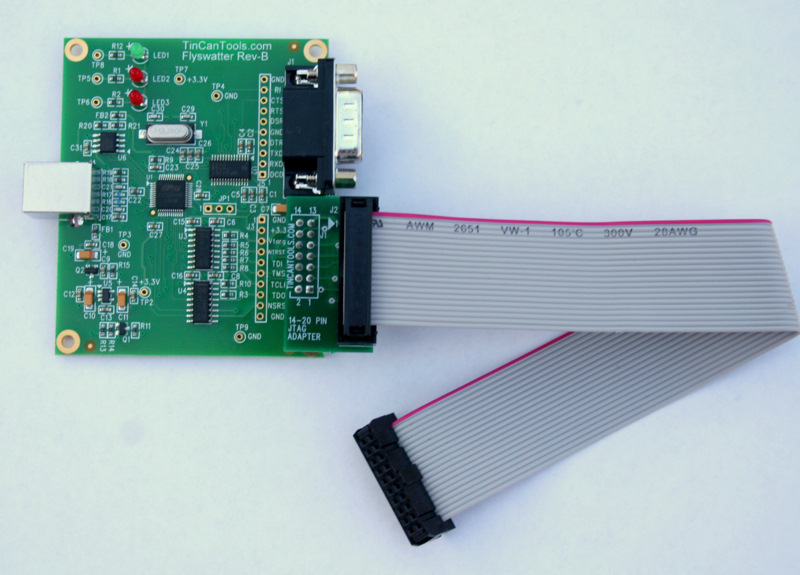STM32/ARM Cortex-M3 HOWTO: Development under Ubuntu (Debian)
Developent card/Header board to start out with.
There is a couple of different starter kits out there, a quick search on google will give a couple to choose from.STM32-H103 + ARM-USB-OCD
The one I select to work with is a little header board from Olimex with a matching jtag with OpenOCD support.
The main reason I selected the stm32-h103 card, is the 2.54mm headers that fits right into a normal prototype board. And they where available at http://www.lawicel-shop.se, at a quite ok price. But if you don't live in Sweden, I recomend that you go to some place like http://www.sparkfun.com or similar.

- http://www.lawicel-shop.se/shop/custom/prod.aspx?productid=383009
- http://www.lawicel-shop.se/shop/custom/prod.aspx?productid=245603
Anyhow since I'm a lousy photographer I also borrowed some pictures from Olimex (hope they don't mind too much :). As you can see this is a quite simple card, they mounted only so much they needed to get the mcu up and running and then pulled all gpio out to the headers.
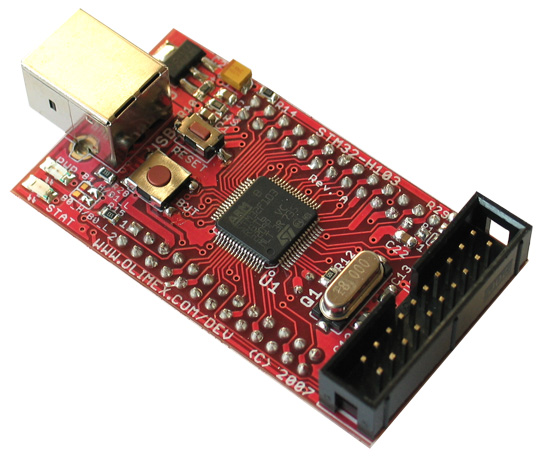
And when we come to the jtag, it is a boring looking grey box with a usb on one side and a jtag connector on the other.


Tin can tools, Flyswatter jtag
If you plan to work with other fun hardware beside the stm32, like the Beagleboard you may want to get a flyswatter. The reason is that it supports 1.8V that is needed for the Cortex A8 core that is on the Beagleboard. But from a STM32 perspective there is no difference between the Olimex and the Flyswatter jtag:s.
Please note that the flyswatter is not protected in box like the Olimex jtag, so don't plan to use this in any "aggressive" environment...
The jtag it self looks like this:
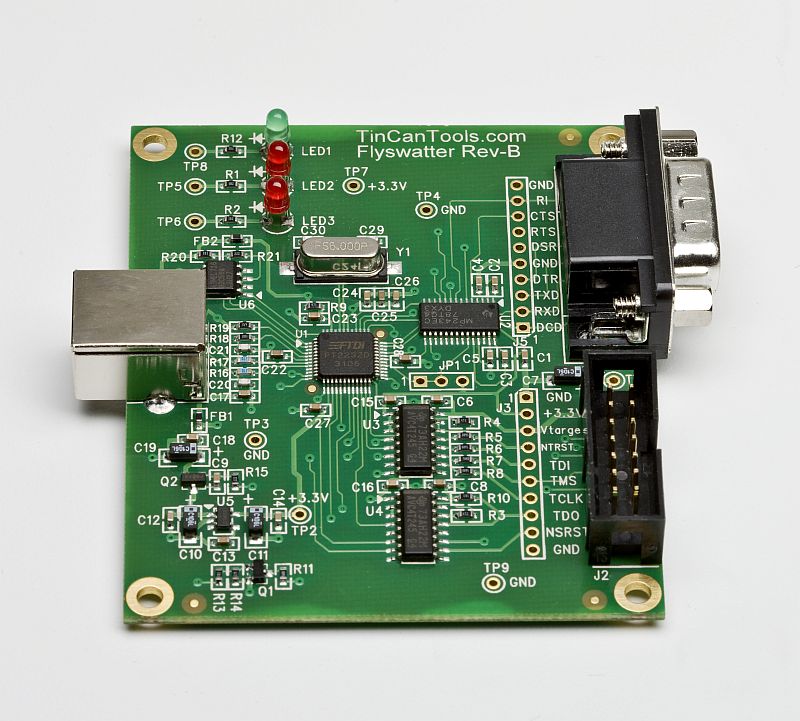
And with the adapter it looks like this: